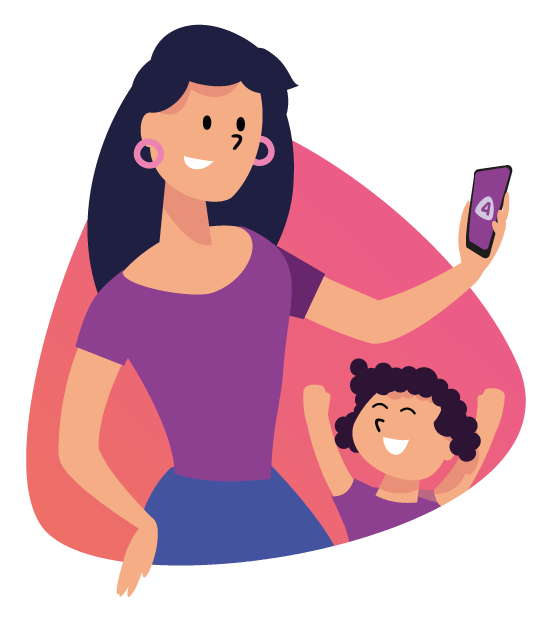4Parents.pl is a new approach to managing a preschool, a daycare or a school.
Everything what had to be done in person or on paper now is available at a single click. More secure, faster and more convenient then ever.!

Discover 4Parents from the perspective of

Create a preschool that parents are looking for
4Parents is for managing a preschool what e-mails are for traditional mail. You achieve more by working faster and formalities don't distract your attention from what is important.
Full
mobility
The whole system is in the cloud; you have access to all of the data anywhere with internet connetion.
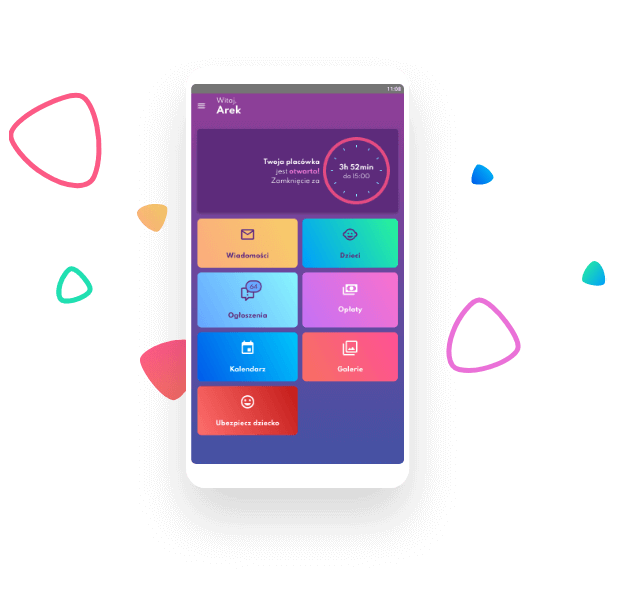
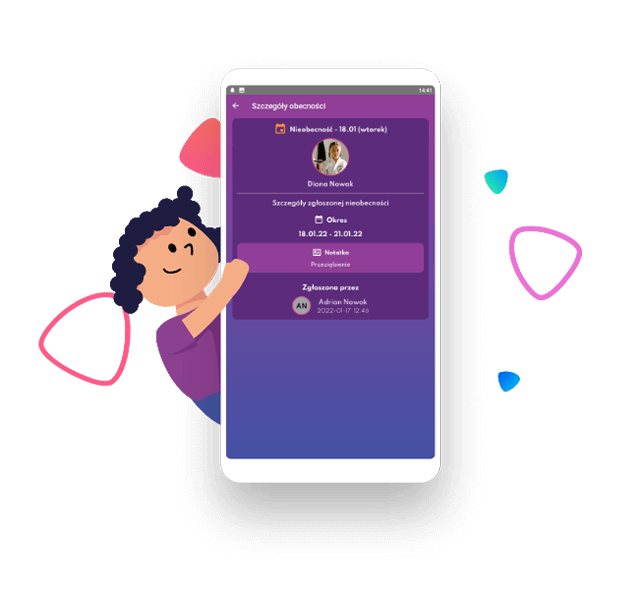
Recording children's
attendance
Convenient, kept abreast and with easy access to the archive and the statistics
The notice
board
You can show all parents at once everything that is important, useful or interesting.
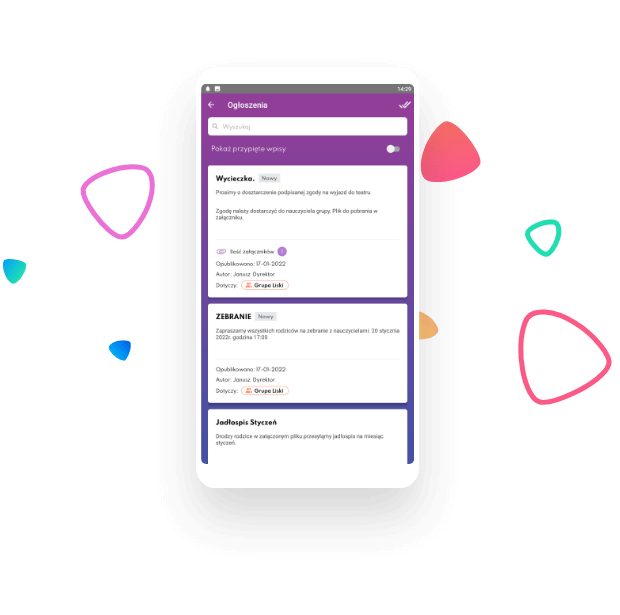
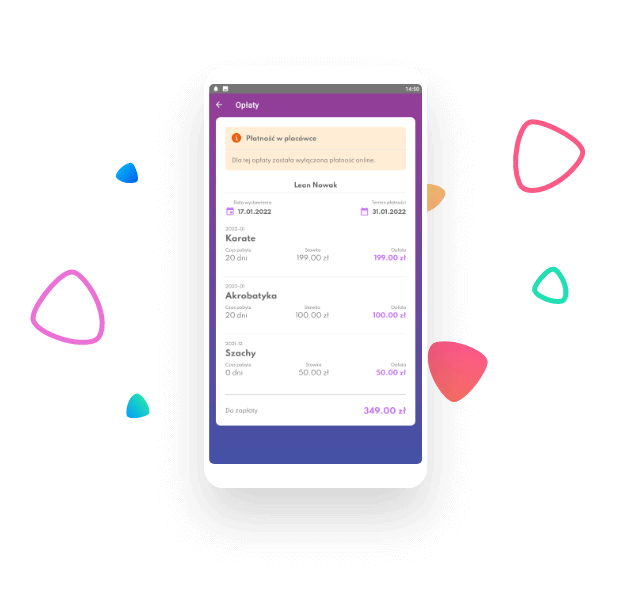
Automatic
payment system
You will easily set any payment scheme, and the system will remind parents about arrears. It's worth mentioning, that all payments are done with the lowest commission fee in Poland!
Is your preschool
using 4Parents?
If not you must definitely tell about it in your child's preschool or just
contact us
Learn the pros of
4Parents.pl system
for parents
click for more 

Find a preschool that cares
There's nothing more important that your child. When you see that the facility cares about it's security, development and comfort you immediately know that you've found the right place.
Because 4Parents is really for parents!
Child's coming
in and out
You know more and you have a real-time access to information. It's worth it to feel that calm!
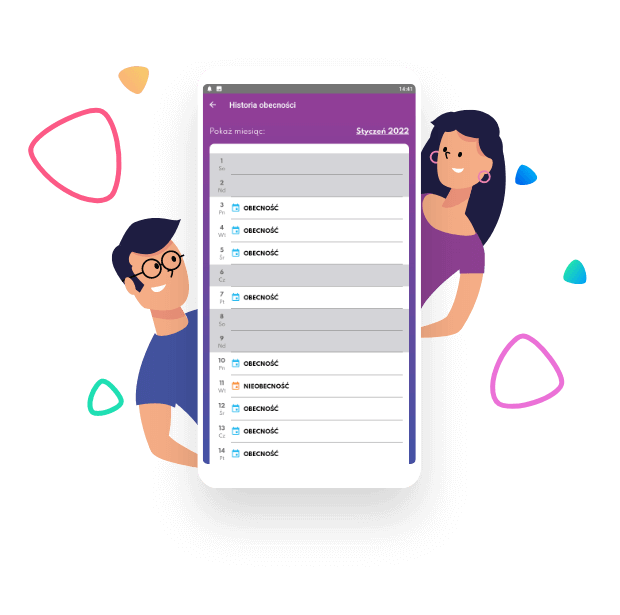
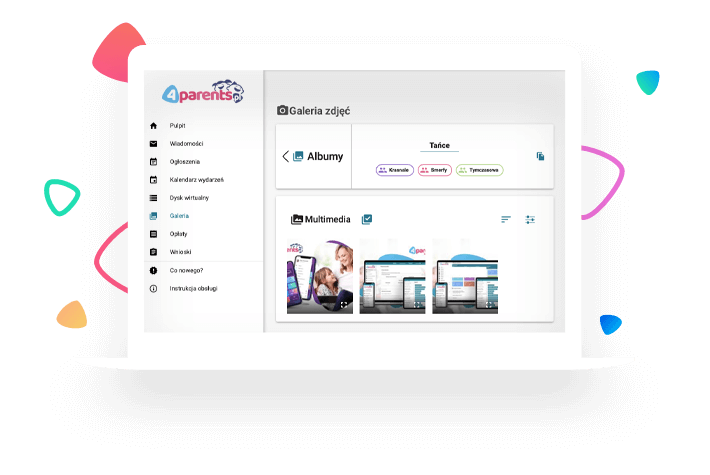
Also avaible
from a computer
You don't have to do everything with your phone. The application works as well on a laptop or a PC.
Communicator
You can send messages to the preschool right from the app.
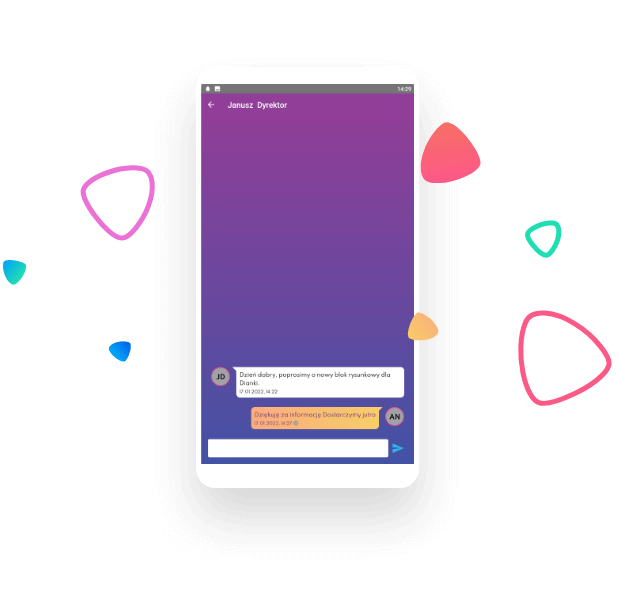
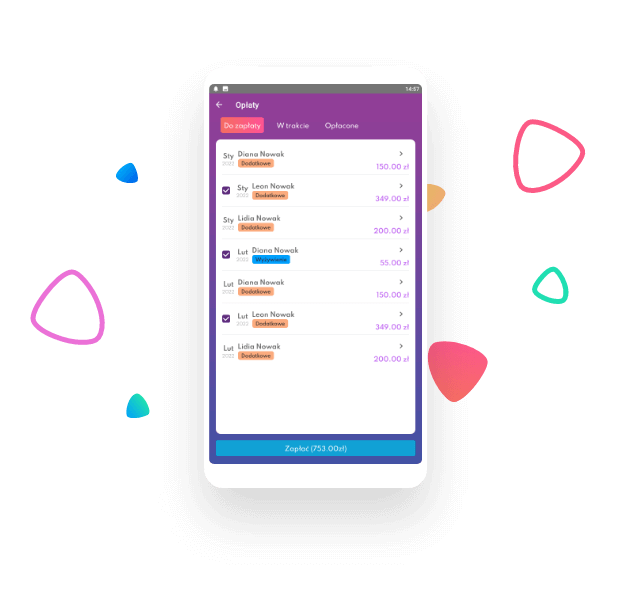
Payment
reminders
The app looks after your payments' schedule and allows making convinient online payments.
You've got questions?
Excellent!
Use our knowledge base. If you won't find there answers for your questions - contact us. We are at your disposal!
Go to FAQ
Did you know that 4Parents is also a system made for preschool recruitment
learn more

for frequently asked questions
Facility:

What e-mail adress should I enter as login?
Your login is the e-maill address which you’ve provided during the registration of the user’s account in the system. In case of any doubts we encourage contanting the person who created the account or with the 4Parents preschool management system’s Customer Service

How long is the activation link active and what to do if it has expired?
Every activation link sent from the Electronic Register is valid for exactly 48 hours. If the activation code has expired ask for creating a new user’s account.

What to do when the password reset e-mail doesn't reach you?
If you received an information, that there is a employee’s account’s activation link e-mail in your inbox, but you cannot find it there – enter “powiadomienia” in your mail’s search bar. The right e-mail should be found faultlessly. If it happens that there is no such message, then ask the person responsible for generating a new activation link. In case of recurring problems contact 4Parents’ Customer’s Service.

How to generate a temporary password for a parent/ a facility's employee?
Use the Reset password option from the list of legal guardians (next to the right user). Generated temporary password should be copied and given directly to the person concerned. Rember – this function is only available for selected system roles.

I cannot see/I cannot edit a announcment added by a different user - why is that?
Other user’s entries edition function is blocked by default. To be able to do so you must ask the Principal for a consent. They have the ability to modify entries or to enable edit function from their account in the 4Parents Electronic Register settings.

How to connect a parent account with multiple children's accounts in one facility?
Enter parent’s data while creating their account. During the process in the field Legal Guardians (pol. Opiekunowie Prawni) select the Add Existing (pol. Dodaj istniejącego), and then chose the right data from the list.

Do I have to fill up the children's attendance data every day?
Yes. Regularity of filling up that data directly affects platform’s other function, inter alia, generating payments and reports, so it is a very important thing to do. As long as the facility’s Principal doesn’t say otherwise – fill up the attendence register on a dialy basis.

What if a child is ending their education in the facility?
Child’s data can be archived. Despite being an irreversible process it allows checking the most important information about the child and their data at every moment. Remember to make sure that all account-related issues (e.g. due payments) were resolved before you archive.
Parent:

What e-mail adress should I enter as login?
Always use the e-mail address provided to the Facility during the parent’s account registration process as your login. In case of doubt please contact the Facility which your child attends.

How long is the activation link active and what to do if it has expired?
Every 4Parents platform’s activation link is valid for exactly 48 hours. In case of a problem with activating the account with the provided link please contact the Facility which your child attends.

What to do when the password reset e-mail doesn't reach you?
If you received an information, that there is a parent’s account’s activation link e-mail in your inbox, but you cannot find it there – enter “powiadomienia” in your mail’s search bar. The right e-mail should be found faultlessly. If it happens that there is no such message, then please contact the Facility which your child attends and ask for generating a new activation link or a temporary password.

Can you link more than one child with a paren't account?
Yes. Every child which attends the Facility is visible with the app. If you wish to add to the app a child that attends an other Facility which uses the 4Parents system you should add a new facility’s account in your mobile app (Your account tab (pol. Twoje konto) in the side menu of the 4Parents app).

How to add another Facility in your app?
To add another Facility (when your children attend different educational facilities) with your 4Parents app you must chose Your account (pol. Twoje konto) and press the (+) symbol in the Saved accounts list (pol. Lista zapamięanych kont). The system will ask then to fill up the domain of the Facility that your child attends to. After logging in you will be able to switch between different accounts from different educational facilities. Remember, that the e-mail address provided in both Facilities should be the same.

Who can pick up children from the facility?
Children can be picked up by every legal guardian linked to the 4Parents preschool and daycare mobile app and every other person authorized to pick up children.

How can I get the children pick up pin?
Pin for the legal guardians of the children attending the facilities are generated automatically during the parent’s account creation process. If you don’t know your pin you can check it at every moment in the 4Parents app in the Show profile tab (pol. Pokaż profil). Additionally in the near future there will be an option to register child’s coming ins and coming outs with a QR code.

Why can't I send a message to the teacher?
Every 4Parents Electronic Register is configured by Facility’s employees. If you cannot sent a message to the teacher it means, that the Facility which your children attends doesn’t allow this form of communication. The Facility probably prefers another form of communication (e.g. by phone).

Why can't I pay the bill in the app through blue media money transfer?
In case of not being able to pay the bill through a Blue Media money transfer we recommend paying attention to the error message. The most common cause of these problems is the Facility’s board refusal to accept aformentioned payments. In case of doubt please contact the Facility which your child attends.

Where can I find electronic register's address of the Facility that my child attends?
Familiarize yourself thoroughly with the activation instructions sent to your e-mal account with the activation link. Facility’s address can be also obtained in the Facility which your child attends. An example facility address is e.g. zlobek1.4parents.pl wherein in the mobile app you provide only the first segment, e.g. zlobekl. If you are using a internet browser insert the full address, e.g. zlobek1.4parents.pl and nextly enter your login data (email and password).
Pobierz ulotkę
systemu 4Parents
Wszystkie najważniejsze informacje o systemie 4Parents w pigułce. Pobierz, wydrukuj, pokaż w swojej placówce!
pobierz
Contact us. We are really eager to answer your questions
Software Hub sp. z o.o.
ul. Ryżowa 33a/7
02-495 Warszawa
- NIP 7831745232
- KRS 0000629823
- REGON 365083606
- Monday - Friday 8:00 a.m. - 4 p.m.
Data protection officer
dr hab. Małgorzata Ganczar
iod@softwarehub.pl